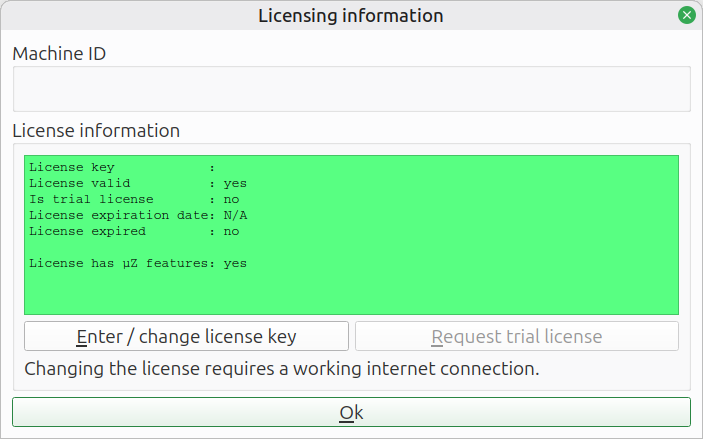License
ACME requires a valid license. After launching ACME, a dialog pops up in which the license key can be entered.
- Machine ID: Unique identifier of the computer hardware. If you need to update your hardware, please contact us. We will migrate the license to your new hardware.
- Enter / change license: Enter the license key.
- Request trial license: If you do not have a license, you can request a 30-day trial license. This trial license is activated immediately.
- OK: Click when you are finished activating the license. If no license is activated or if it has expired, ACME will shut down.
An internet connection is required to activate a license or to request a trial license. The license is tied to the computer once it is activated. Some licenses can be activated on multiple computers.
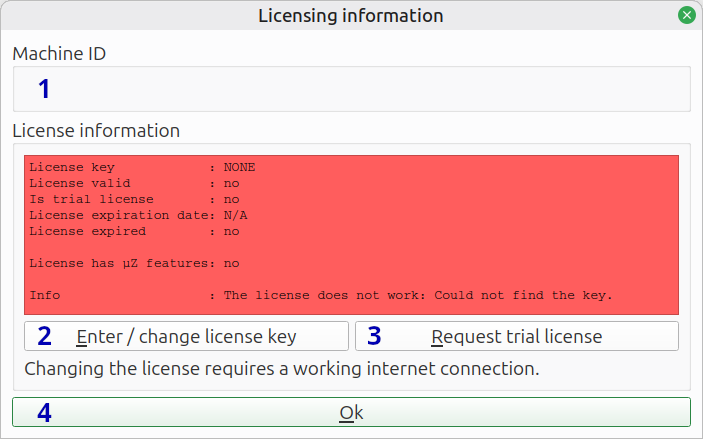
After entering a license key, the background turns green to confirm its validity.