Calibrate sensor
The sensor calibration wizard helps to calibrate a sensor. This is required to measure absolute levels.
note
The calibration procedure requires a calibrator, which excites the sensor at a known level and frequency. A discrete selection of levels and frequencies is available in ACME. If your calibrator is of a different specification, please contact us and we will add support for your calibrator as soon as possible.
The sensor calibration wizard can only be opened if the input stream is running. Make sure the active input stream uses the DAQ device and sensors you want to calibrate.
The available settings in the wizard are explained below:
- Quantity: The type of sensor you are calibrating. Available options are:
- Acoustic pressure
- Acceleration
- Channel: The channel on the DAQ device to which the sensor is connected
- Frequency: Frequency of the excitation signal, generated by the calibrator
- Level: Level of the excitation signal, generated by the calibrator
- Store measurement: If this box is ticked, the calibration measurement will be saved in the current measurement folder. This can be useful for debugging purposes.
- Calibrate: Starts the calibration measurement and analysis
- Result: Displays the calculated sensitivity
- Apply: Applies the calculated sensitivity to the current DAQ configuration
- Close: Closes the sensor calibration wizard
- The wizard is closed without applying the calculated sensitivity
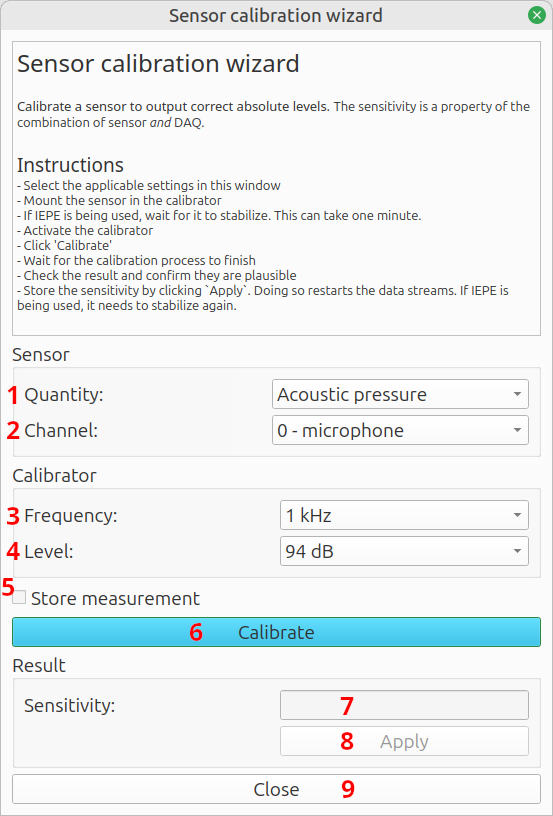
When using the sensor calibration wizard, keep the following things in mind:
- Before clicking the
Calibratebutton, remember to:- Let the IEPE power supply (if applicable) stabilize. This can take one minute after having started the input stream.
- Activate the calibrator
- Before applying the calculated sensitivity:
- Check whether the result is plausible. If it is off by an order of magnitude, the calibrator might have a leak, have been mounted incorrectly or be set to the incorrect level.
- After clicking
Apply:- Applying the calibration result restarts the data streams. If any of the enabled channels use IEPE, they will need to stabilize again.
- If calibrating multiple sensors in a row:
- Make sure to apply the calculated sensitivity for each microphone before calibrating the next sensor.