Toolbar
The toolbar is located near the top left of the screen and contains commonly used buttons.
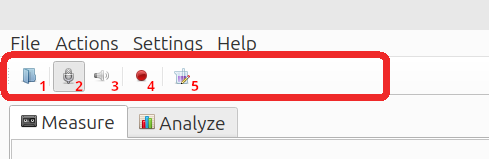
Buttons
- Open measurement folder: Change the working folder in which ACME stores the measurements.
- Enable/disable the input stream: If in the DAQ configuration is set to duplex mode, this enables the duplex (input and output) stream.
- Enable/disable the output stream: No function when in duplex mode.
- Start measurement: Start a measurement with the settings defined in the Measure tab.
- FFT settings: Show the power spectra settings. For more information, see the FFT Settings page.