Signal generator
The signal generator supplies the signal for a measurement. It consists of three parts:
- Type: Adjust the signal.
- Gain: Slider for adjusting the output level. Press
Start/Stopto enable of disable the generator. - Equalizer: Modify the spectral content.
note
The generator can only run when an output or duplex stream is running.
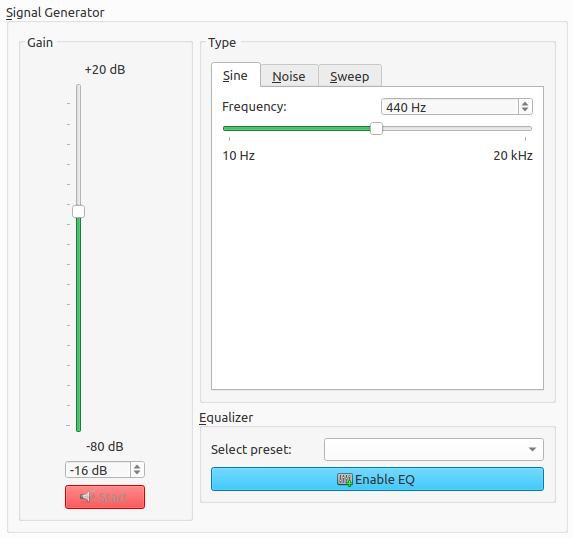
Type
The generator supports three types:
- Sine
- Noise
- Sweep
Sine
Generate a continuous tone with a fixed frequency.
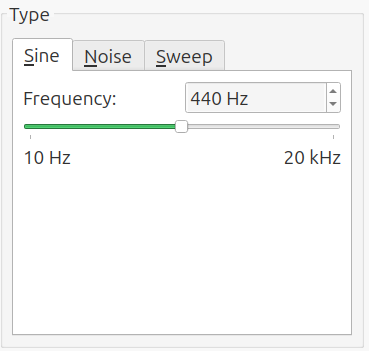
Noise
Generate white or pink noise. Pink noise has a Color 0-dB point parameter. The
noise is only pink from this frequency up. A higher Color 0-dB point results in
a stronger power spectral density, within the pink range. The parameter
Interruption period makes the generator alternate between noise and silence.
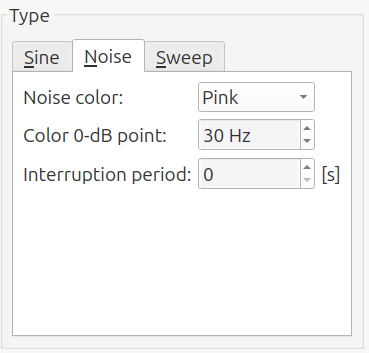
Sweep
Generate a sweep. It has the following parameters:
- Sweep type: Sets whether the frequency increases (decreases) linearly between to start and stop frequency or exponentially. An exponential sweep puts equal power in each octave and is sometimes called a logarithmic sweep. If the results are to be viewed on a logarithmic frequency axis, use the exponential sweep.
- Sweep repetition: Sets whether the sweep increases in frequency, decreases in frequency or has an increase followed by a decrease.
- Start frequency: Sets the lower bound of the sweep.
- Stop frequency: Sets the upper bound of the sweep.
- Sweep time: Sets how fast the signal sweeps through the frequency range.
- Quiescent time: Adds a silent phase after each sweep.
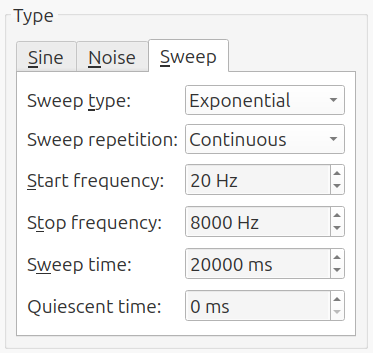
Gain
The slider does not directly control the signal level. The peak output level depends on the signal type and equalizer settings. Consider the following chain:
[Type] ➔ [Gain] ➔ [Equalizer]
The raw output of Type is set to peak at 0 dBFS, for the Sine and Sweep output types. The gains of the Gain slider and Equalizer are then added. For the Noise output type, the peak value is not defined.
warning
The peak level can be higher than the setting of the Gain slider, if the Noise type is selected or if the Equalizer is enabled.
For Sine and Sweep output types, the peak level matches that of the Gain slider,
if the equalizer is disabled. A value of 0 dB then results in a full scale signal.
Equalizer
Right-click the preset box to create a new equalizer:
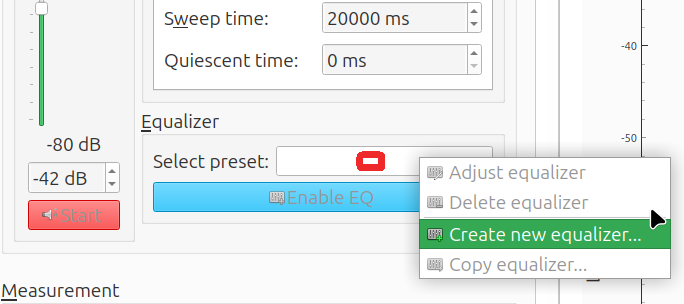
After entering a name, the settings window will show:
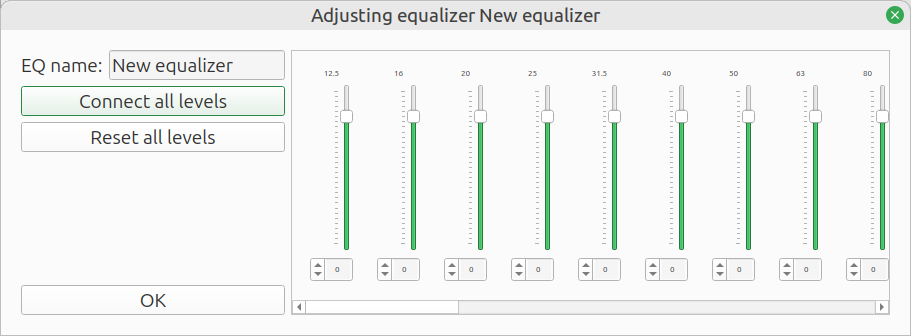
Adjust the sliders as desired. Scroll to the right to view the higher frequency bands.
Connect all levels will make all sliders move simultaneously. Reset all levels sets each band to 0 dB.
To disable the equalizer, press the Disable EQ button.