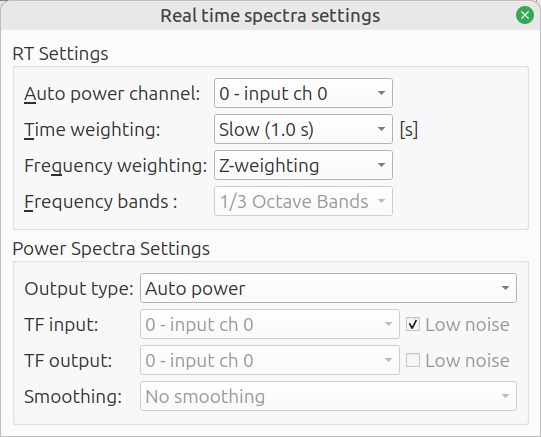Real time spectrum viewer
This viewer shows the spectral content of one input channel.
By default, the viewer is frozen to lessen the computational load. Click Unfreeze to enable it:
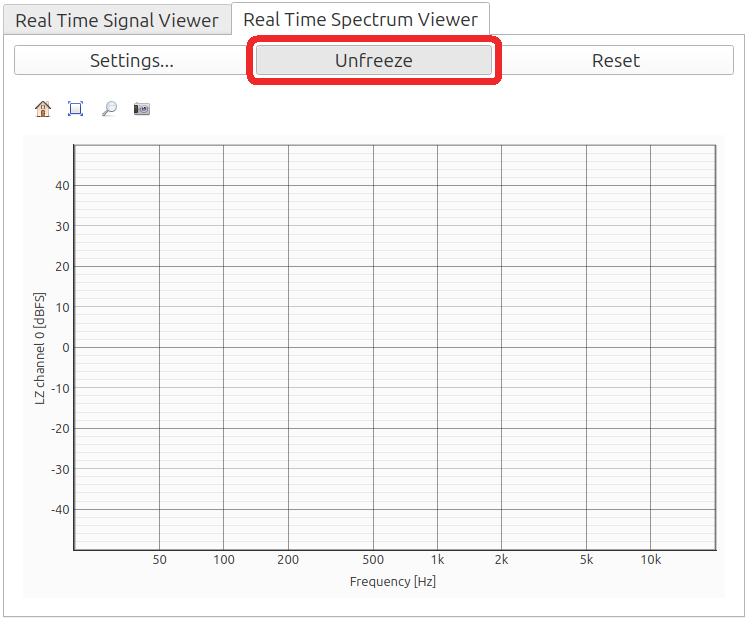
A blue line will be drawn:
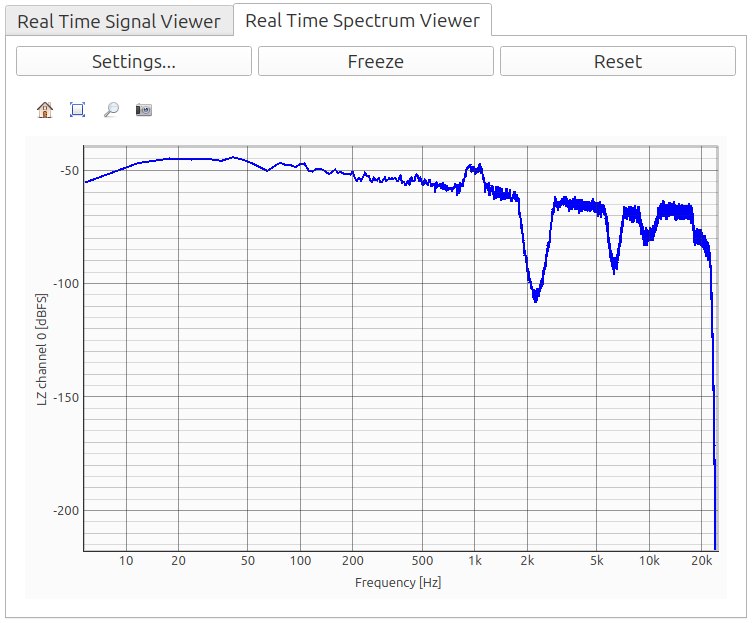
Settings
- Freeze: Hold the current graph for inspection. It also stops the computational load.
- Reset: Clear the time history, related to
Time weighting. - FFT settings: See FFT settings.
- Settings menu: See below.
Settings menu
Select the input channel to be viewed and what property should be calculated. The settings shown below work for most situations. More information about the Power Spectra Settings can be found on the page Power Spectra.